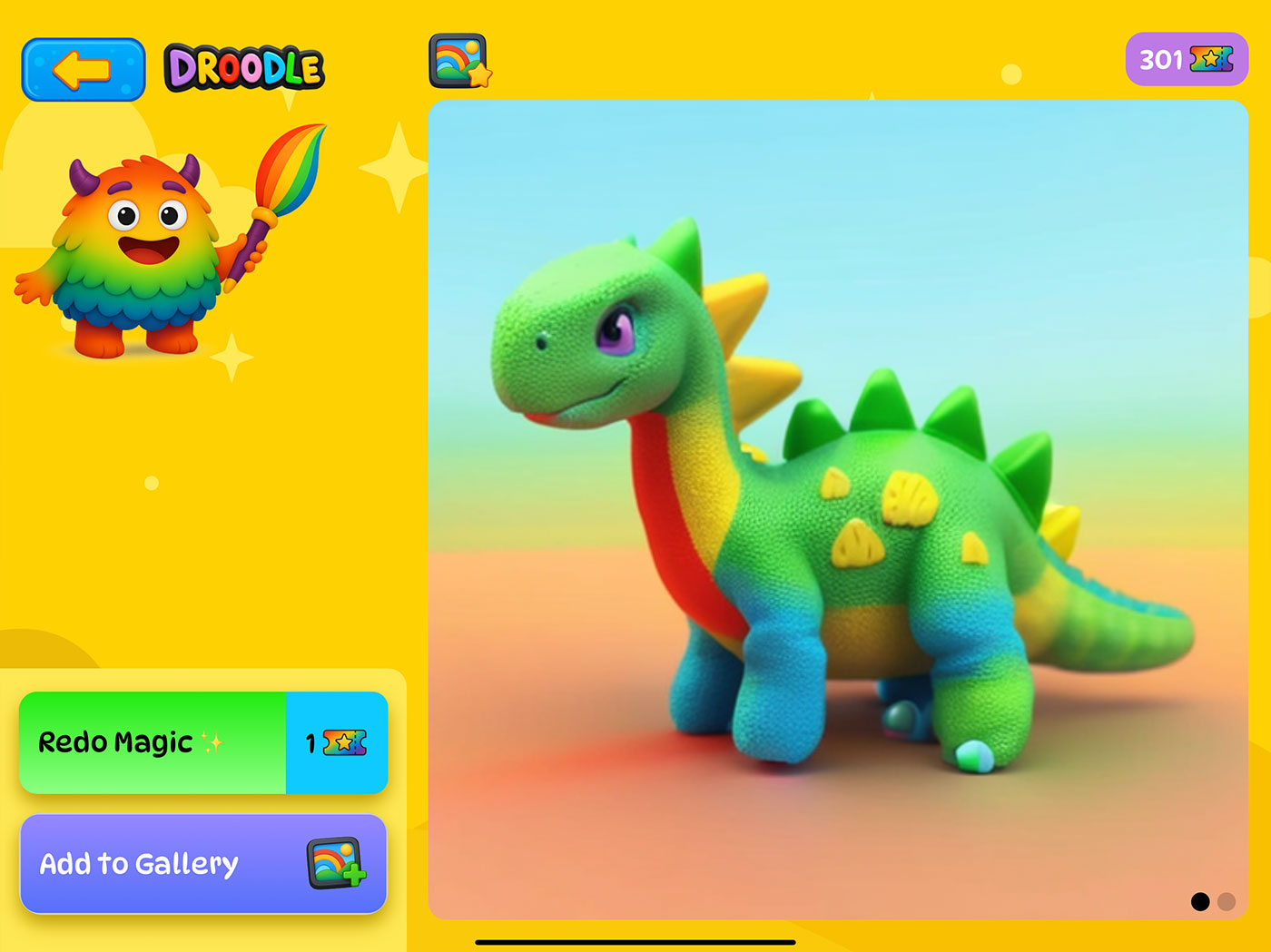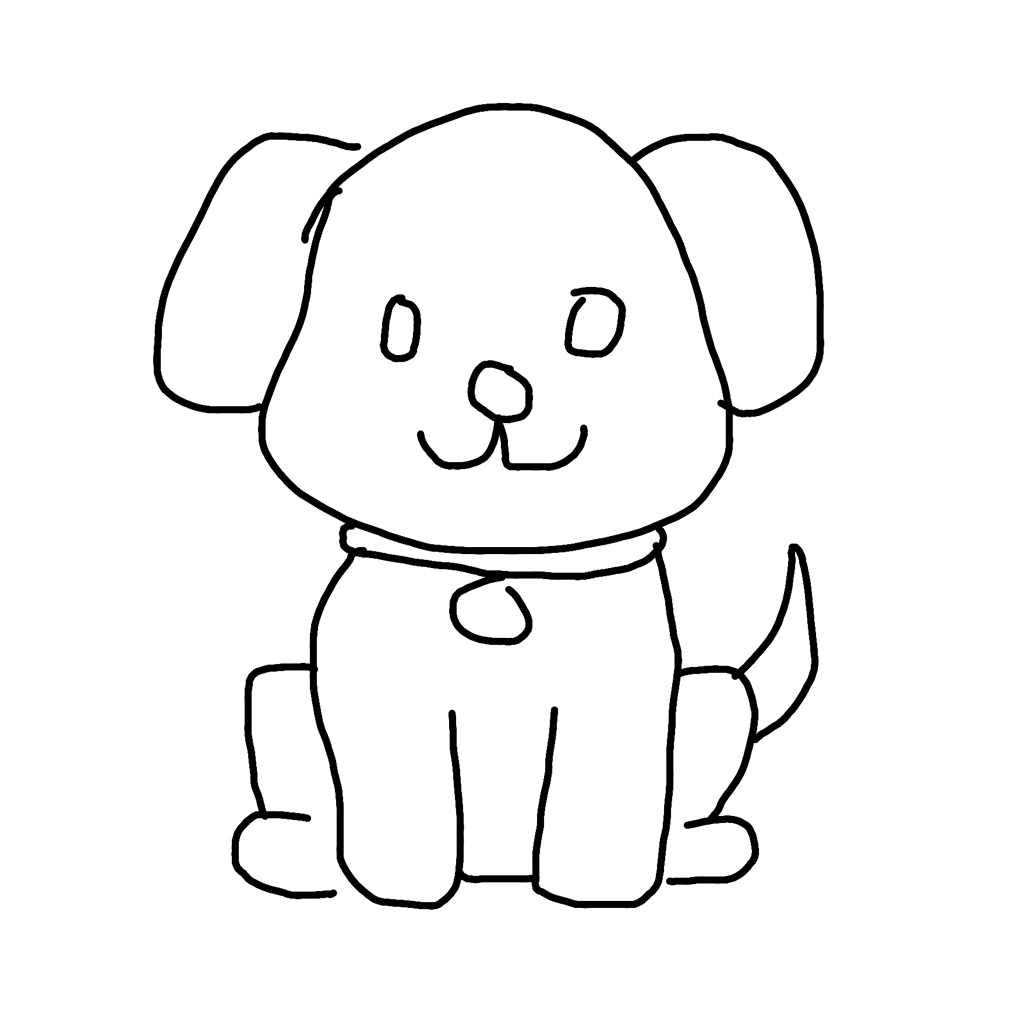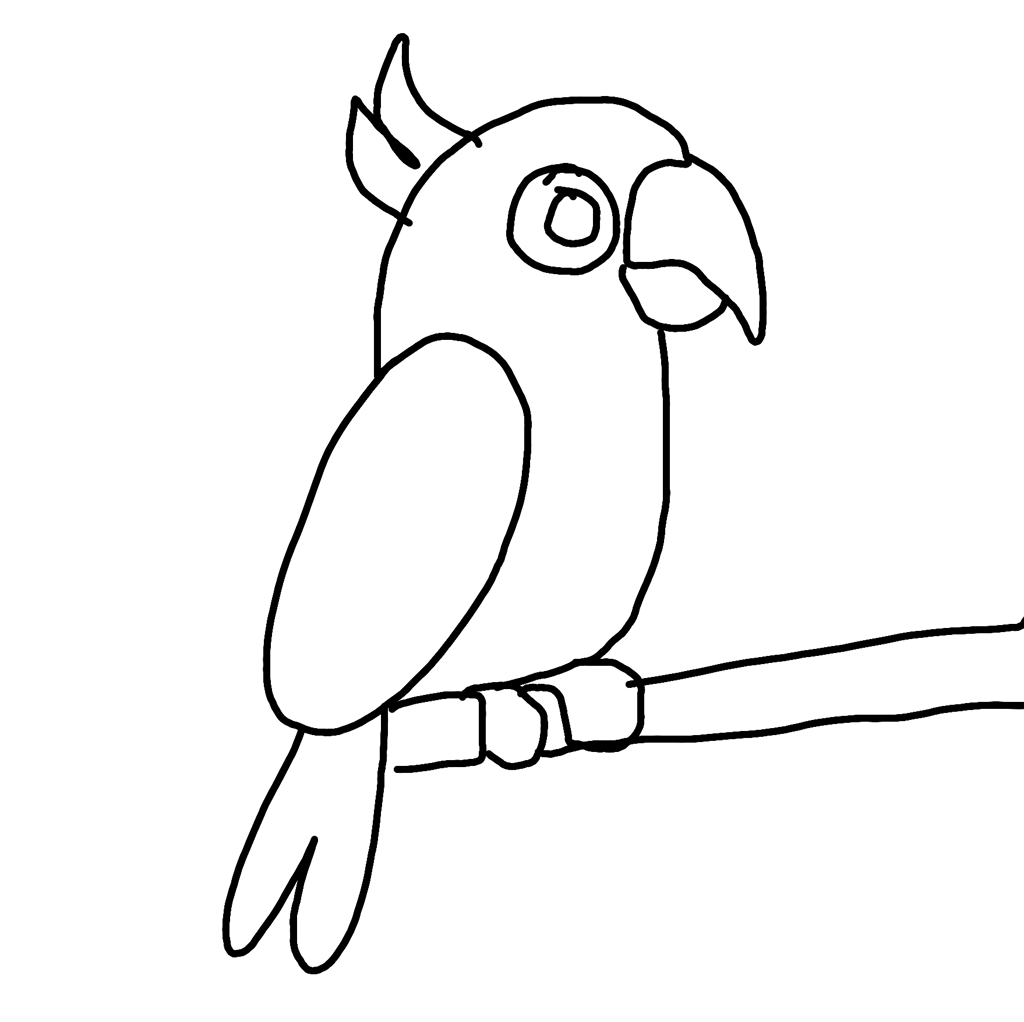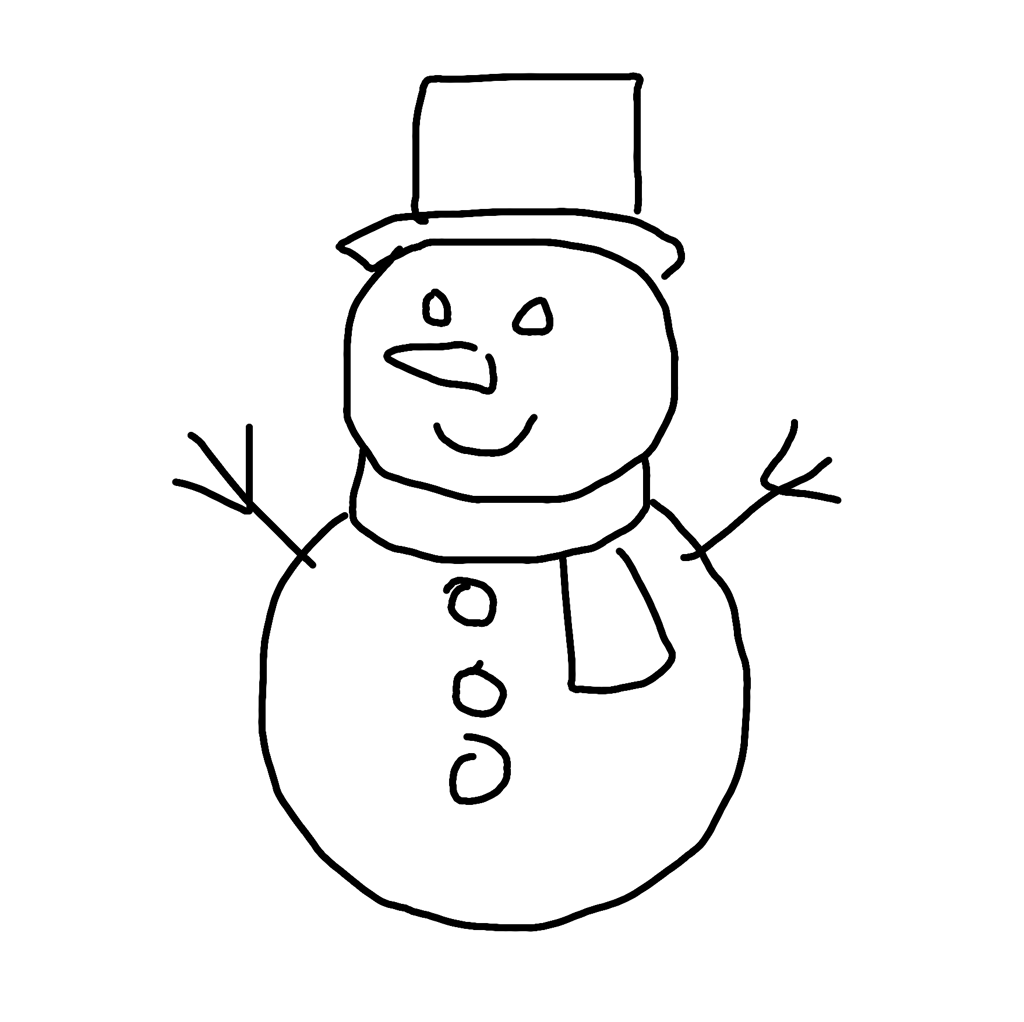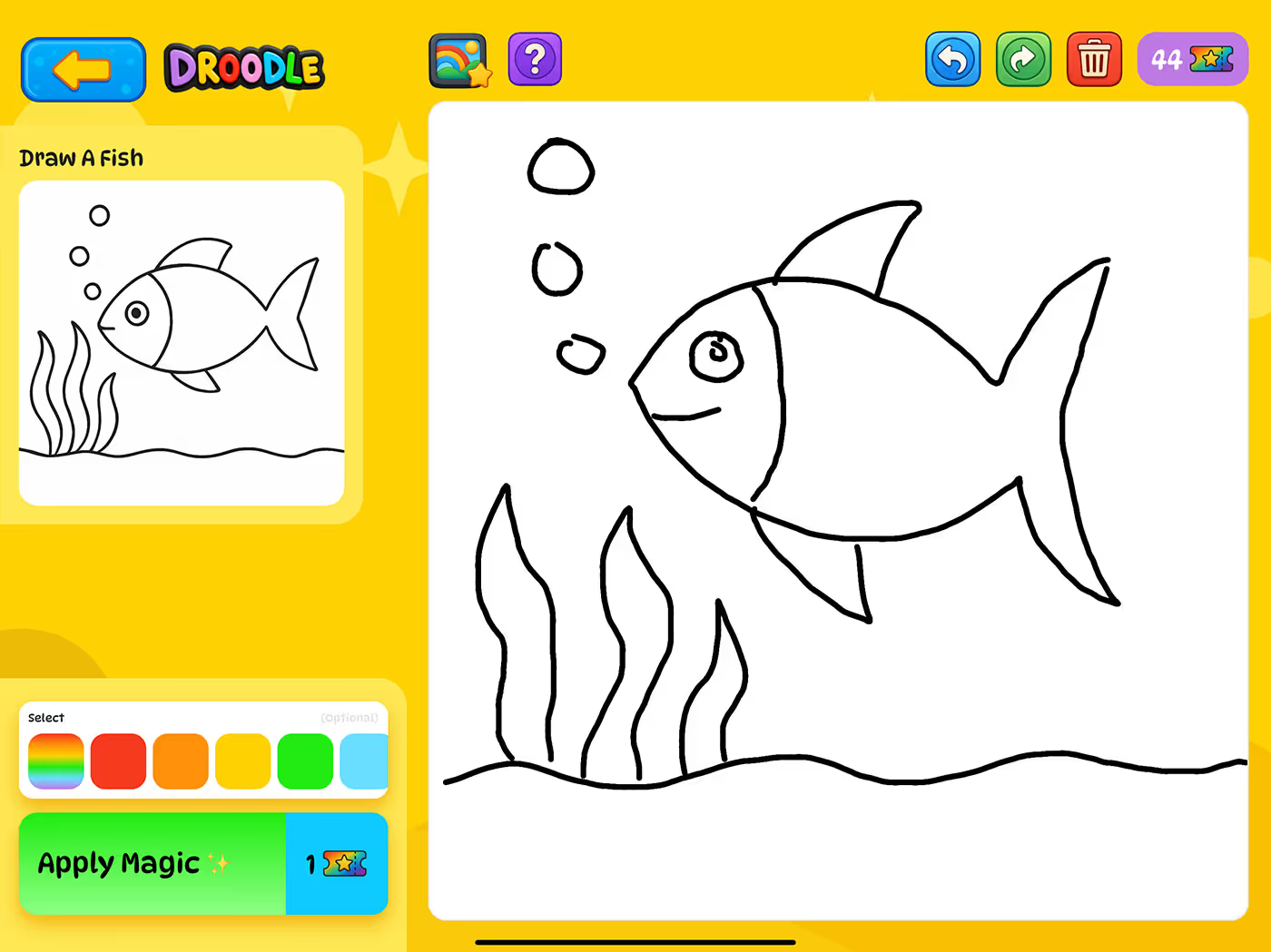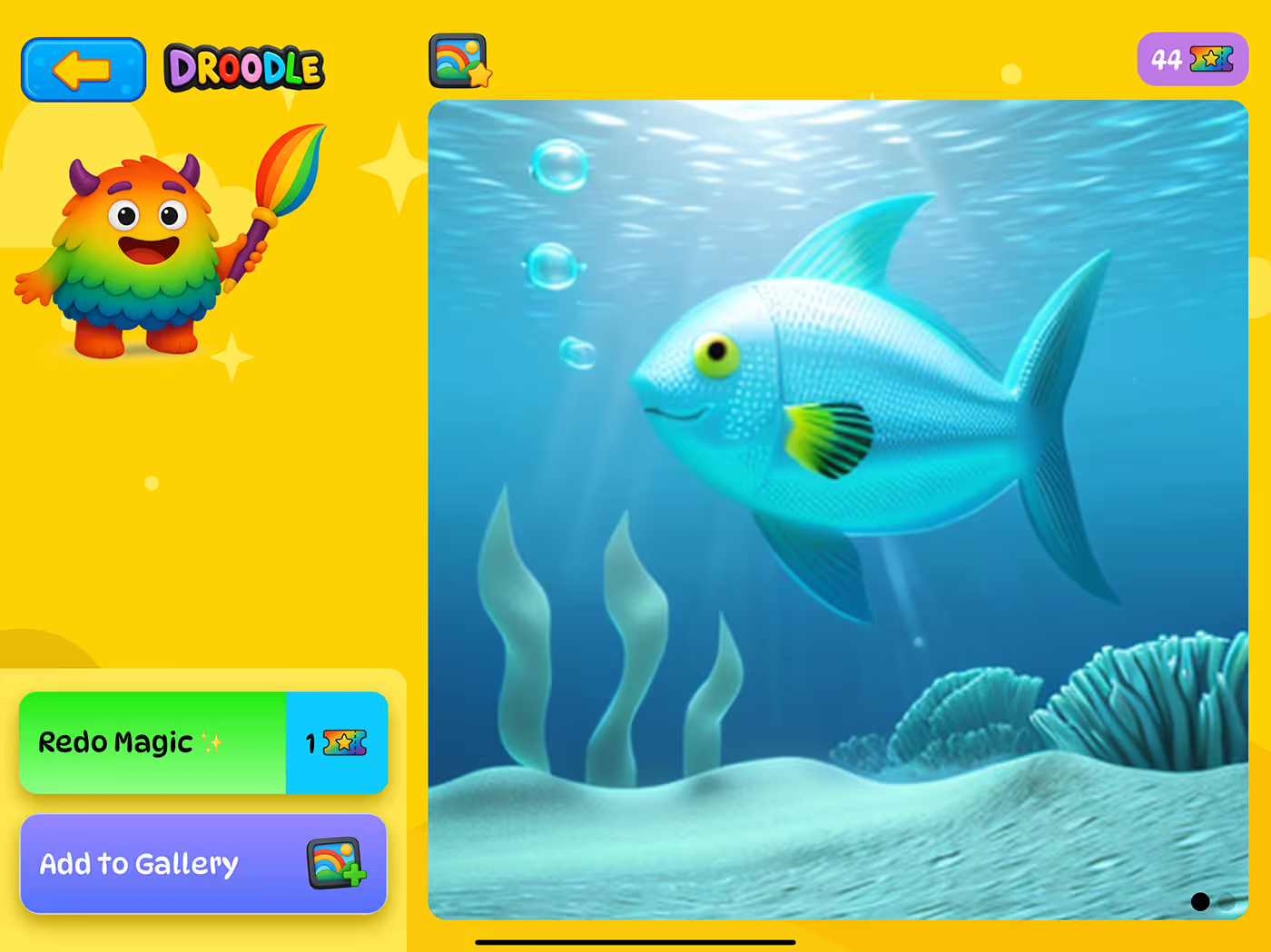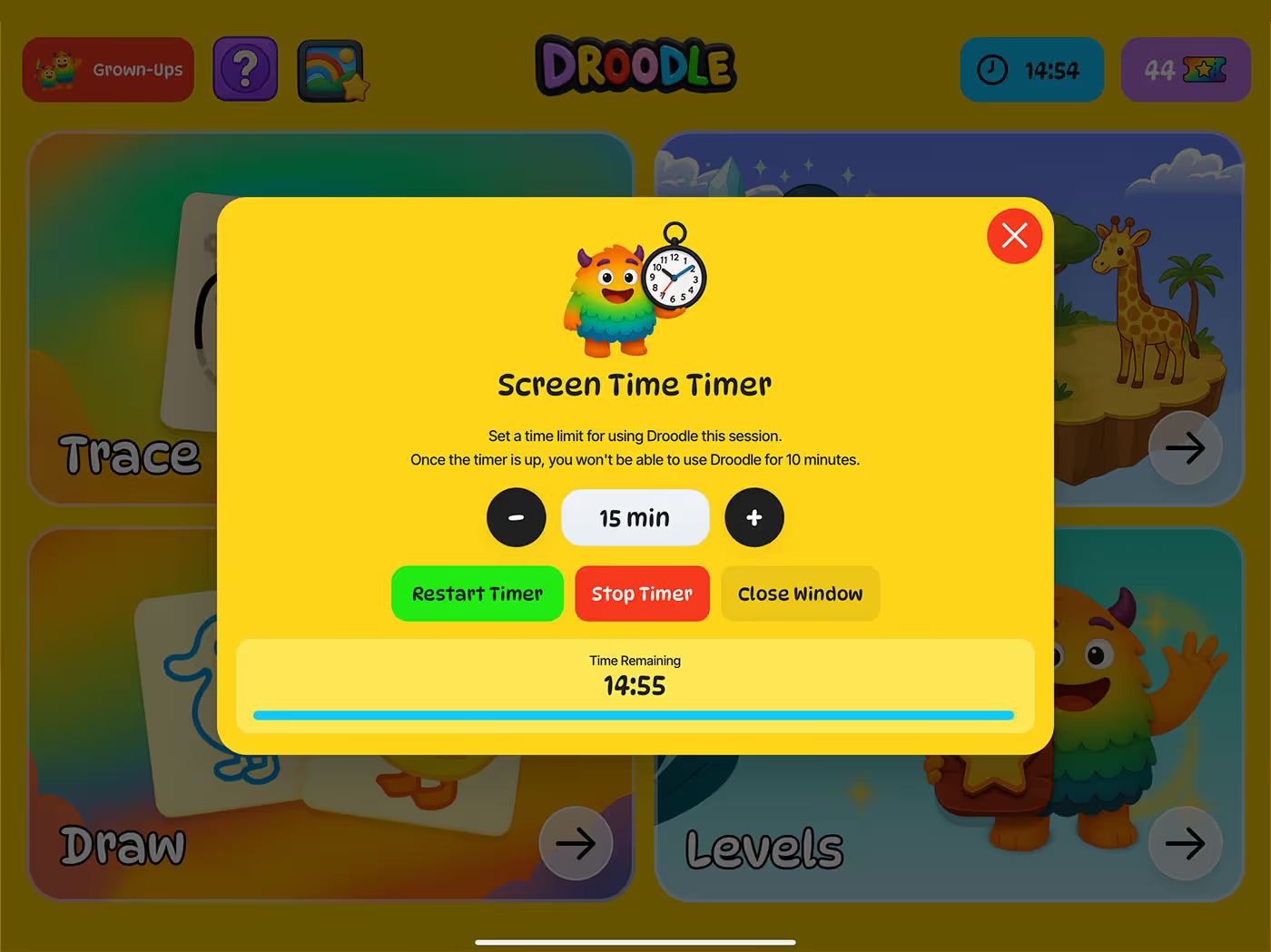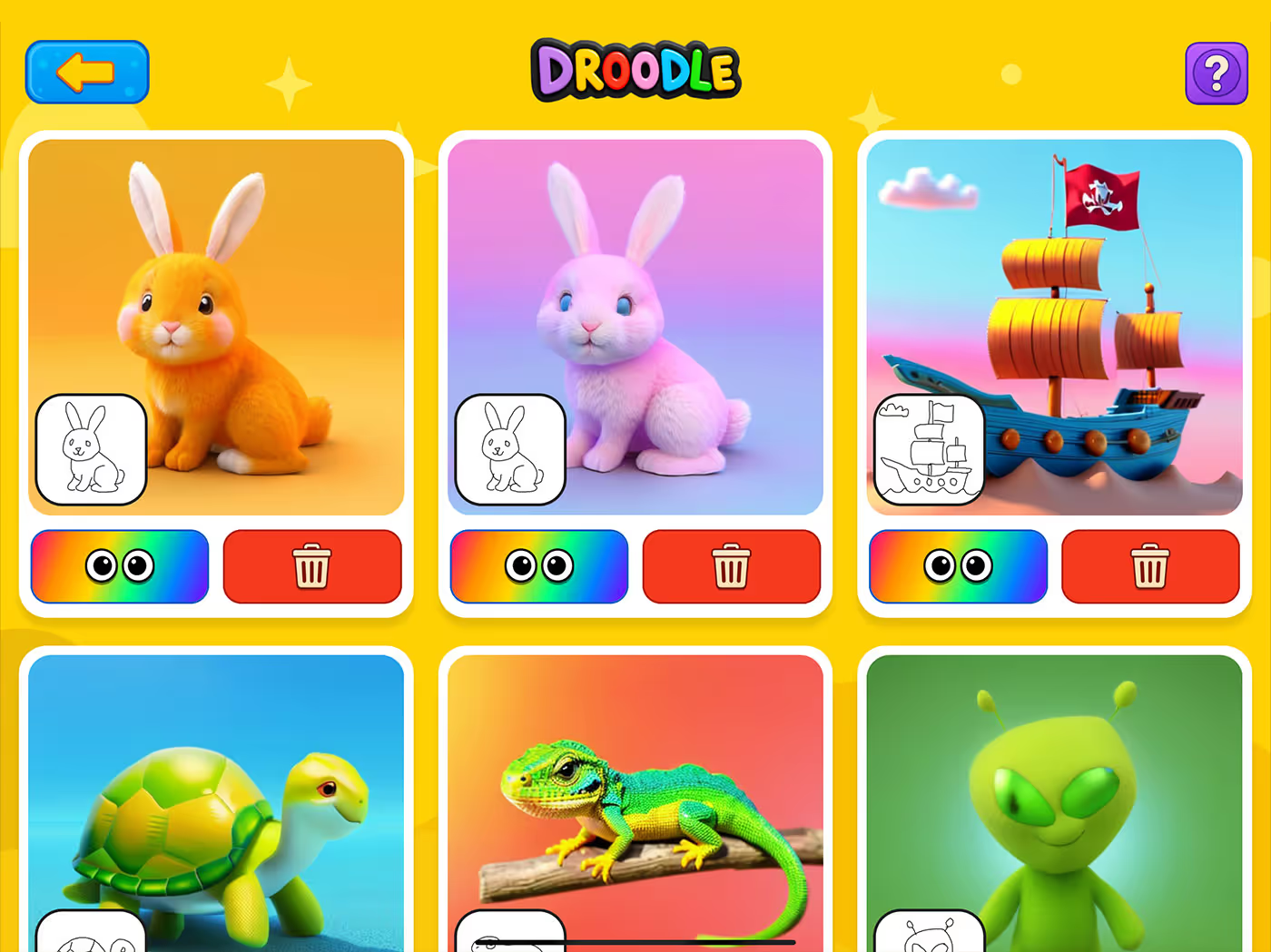Support their imagination
Bring Drawings to Life
Droodle brings your child’s drawings to life using safe, kid-friendly AI technology. After sketching their masterpiece, kids can watch it transform into a vibrant, detailed image with just a tap. Whether it’s a dragon, spaceship, or cupcake, Droodle uses advanced image generation to turn simple doodles into magical artworks—sparking wonder, excitement, and a deeper love for creativity along the way.